1. Go to: https://reports.mysoiltesting.com/ . Select "Sign In With MySoil Account":

2. Select “forgot your password”
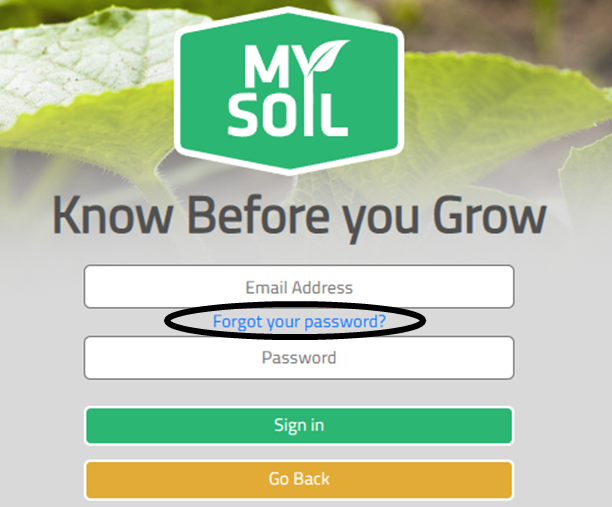
3. Enter the email address for your user profile & select "Send verification code" *Do Not Close This Screen. The code must be retrieved from your email in a new screen/ window or separate device.
** You cannot close this screen while you are retrieving the password reset code from your email or it will start the process over.
4. Enter the code and reset your password